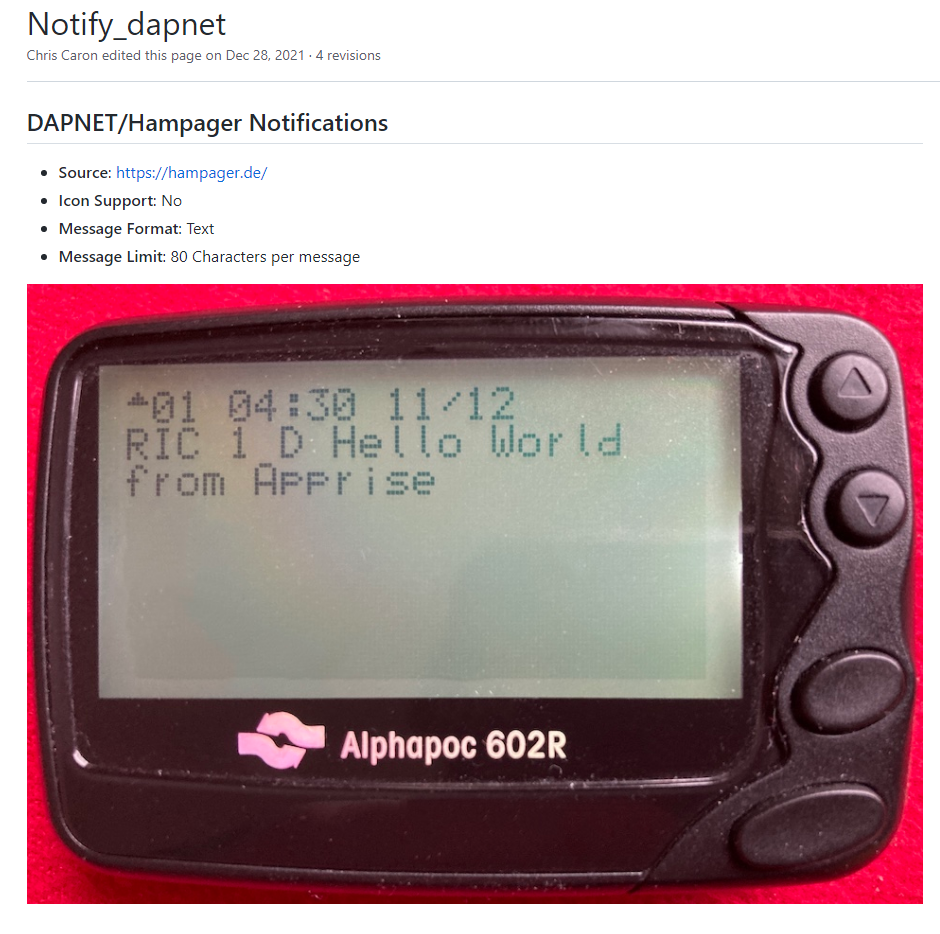1) Click on add new monitor.
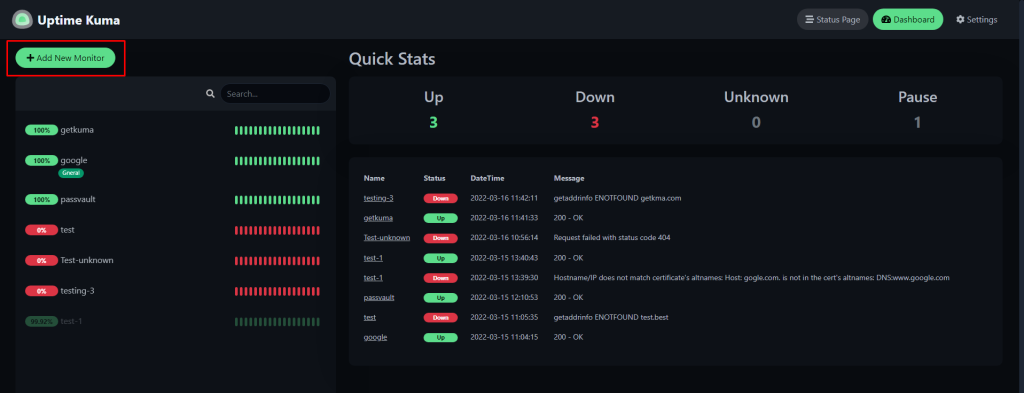
2) Now click on setup Notification
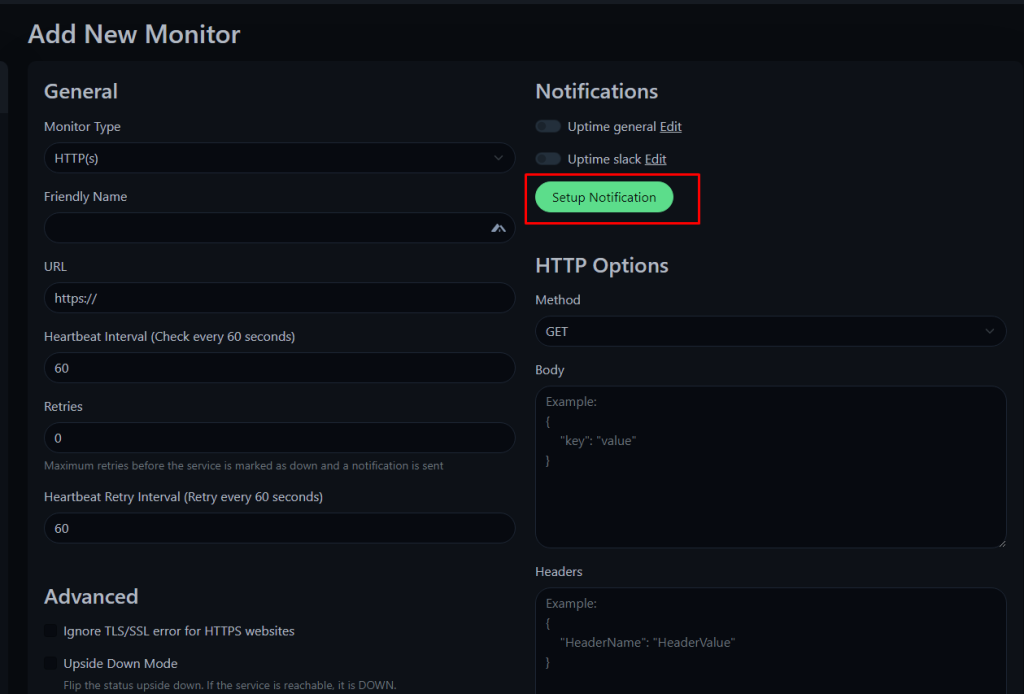
3) Select notification type Apprise API
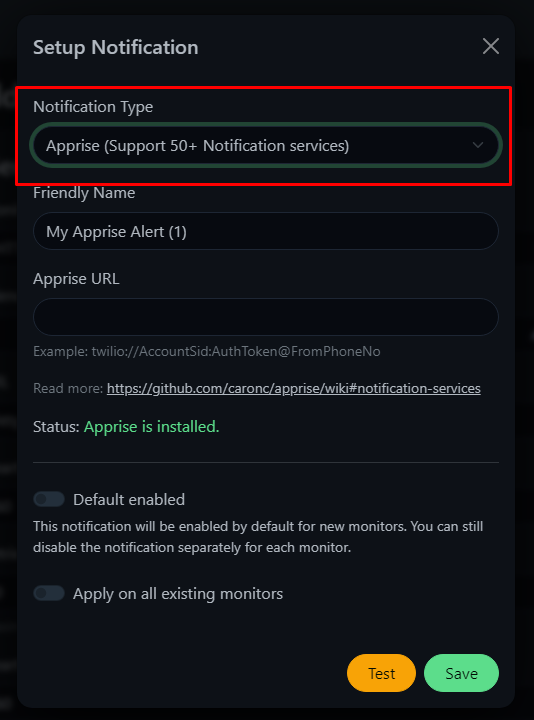
4) Write Name DAPNET for notification name.
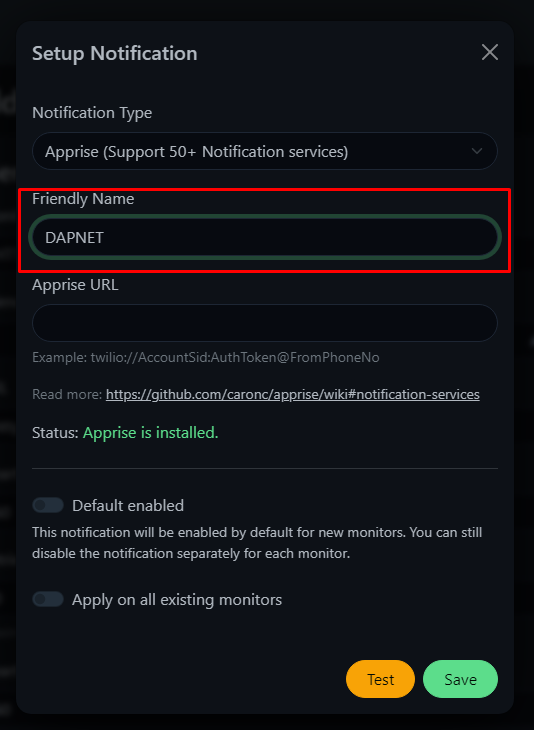
Using DAPNET URL complete the notification details as per requirement.
For More details: https://github.com/caronc/apprise/wiki/Notify_dapnet