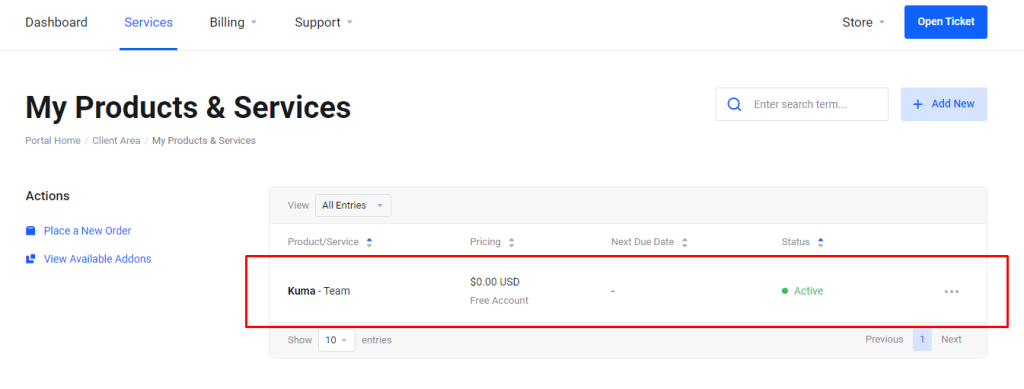Table of Contents
- 1) Go to getkuma.co and then click to Login.
- 2) It will redirect to login page and then create new account.
- 3) Register all the details and submit the form.
- 4) Now Login with Id and password.
- 5) After login it will redirect to your dashboard of getkuma here click on services.
- 6) After this select your plan.
- 7) Now Review & Checkout our order.
- 8) Now it will redirect to your payment getaway so complete that process and then it will go to service page that you selected.
1) Go to getkuma.co and then click to Login.
#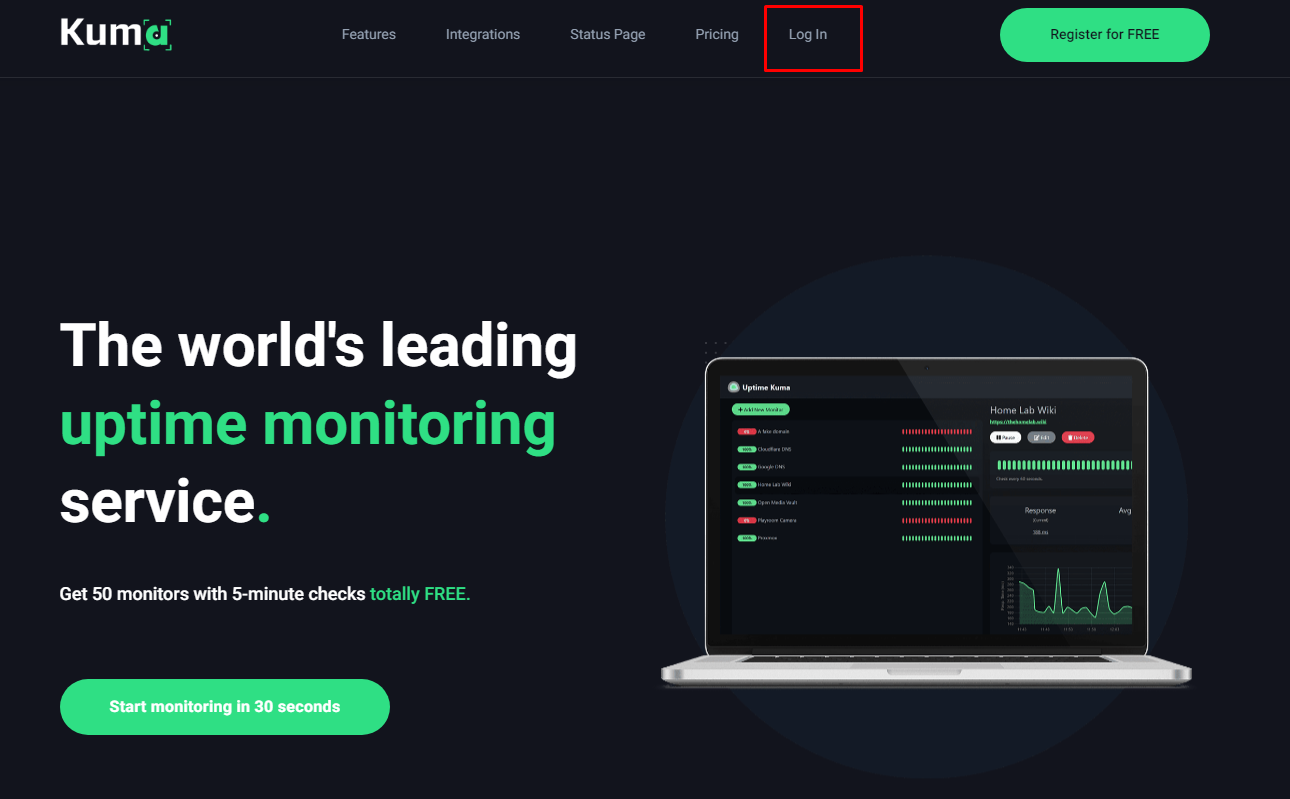
2) It will redirect to login page and then create new account. #
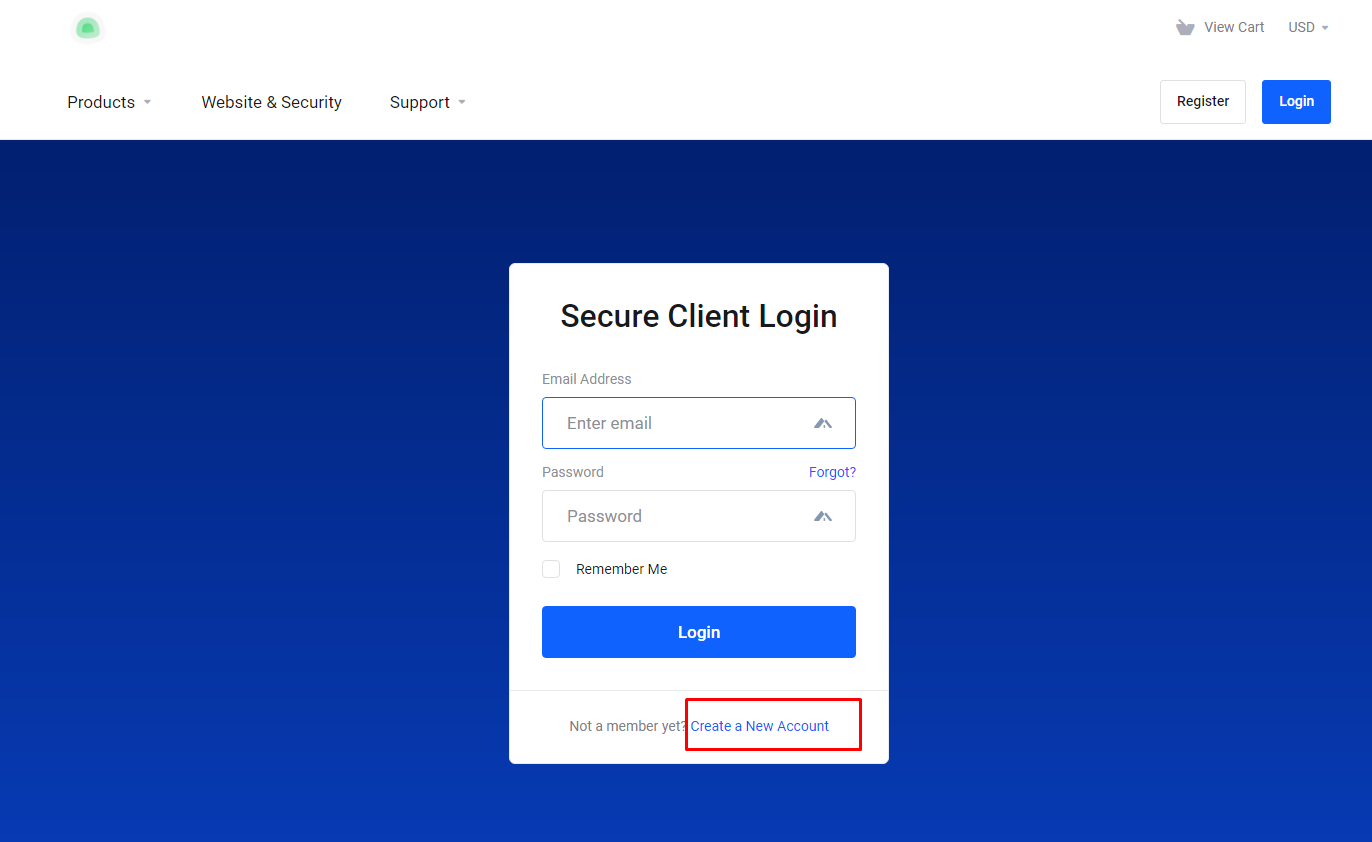
3) Register all the details and submit the form. #
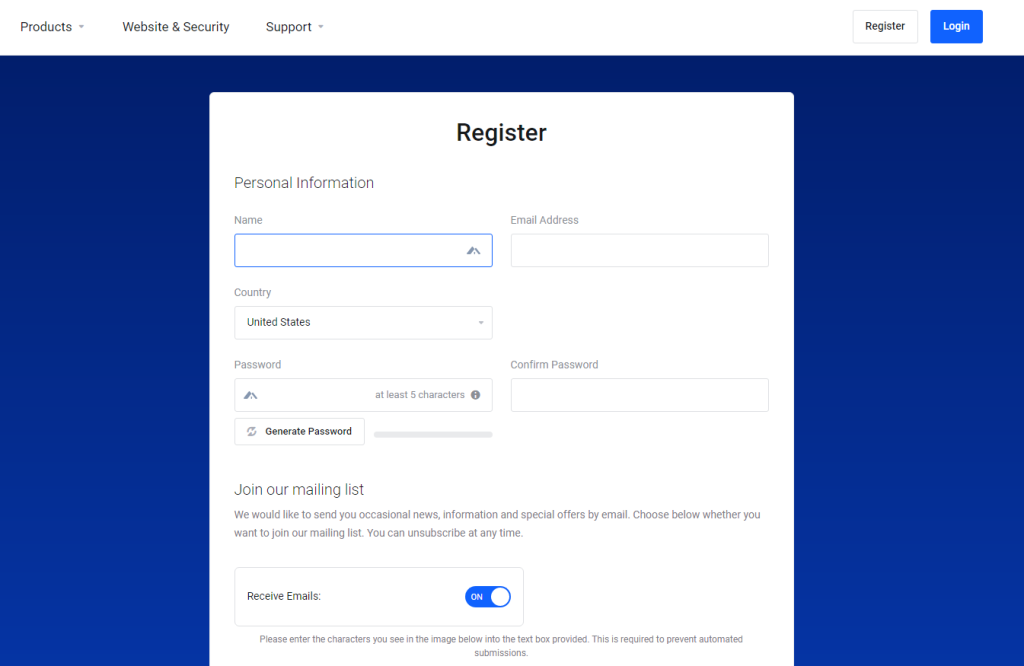
4) Now Login with Id and password. #
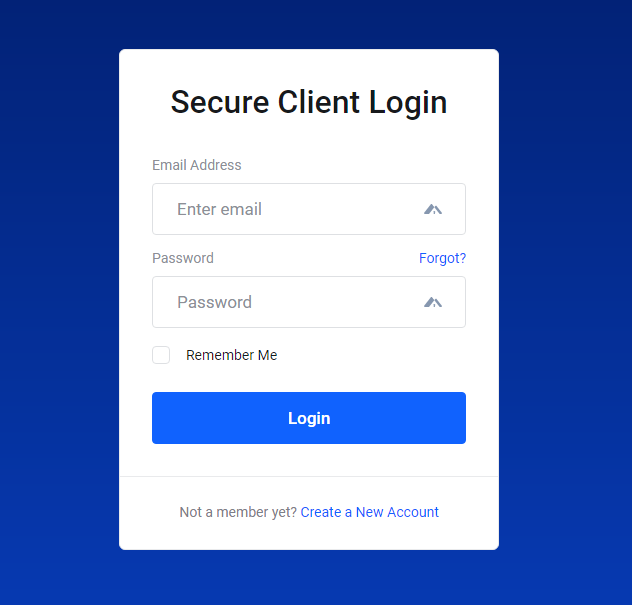
5) After login it will redirect to your dashboard of getkuma here click on services. #
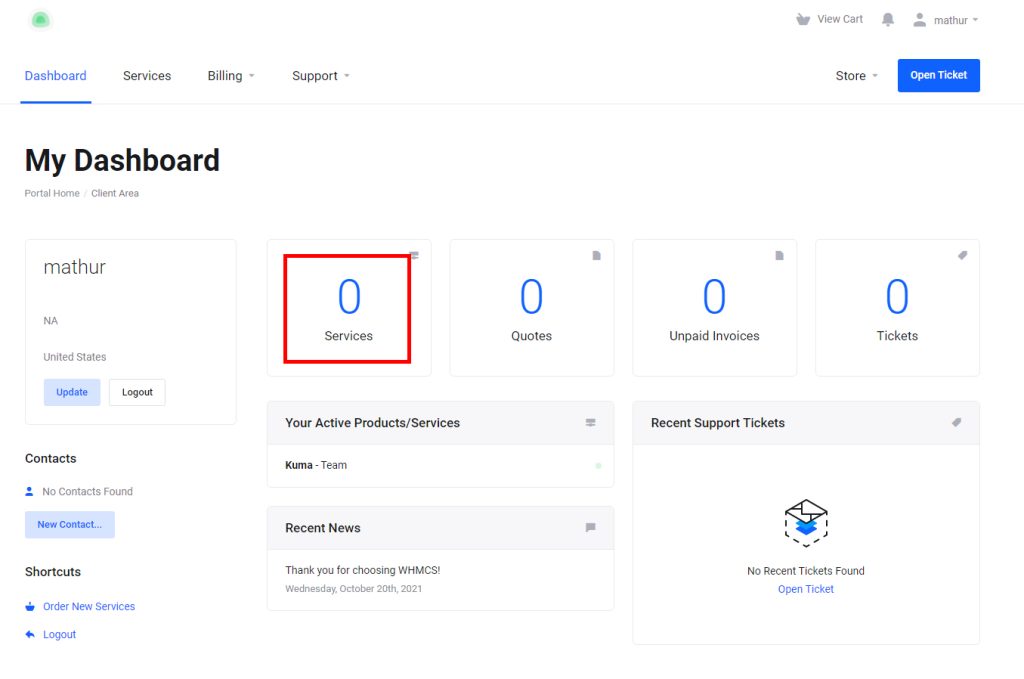
6) After this select your plan. #
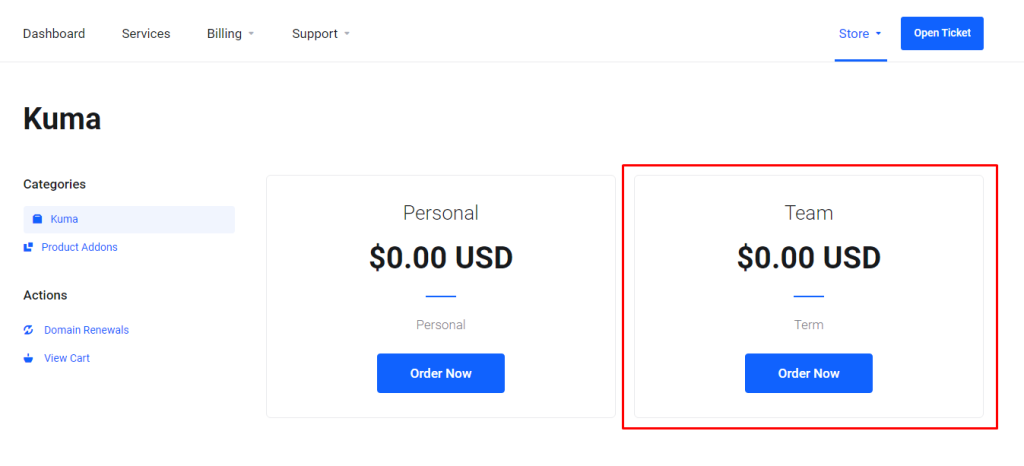
7) Now Review & Checkout our order. #
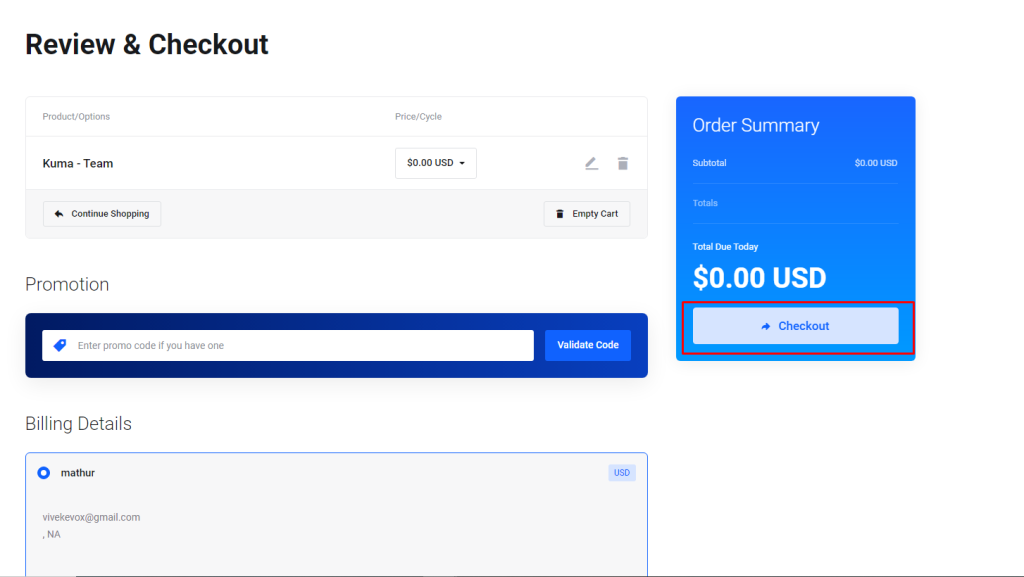
8) Now it will redirect to your payment getaway so complete that process and then it will go to service page that you selected. #