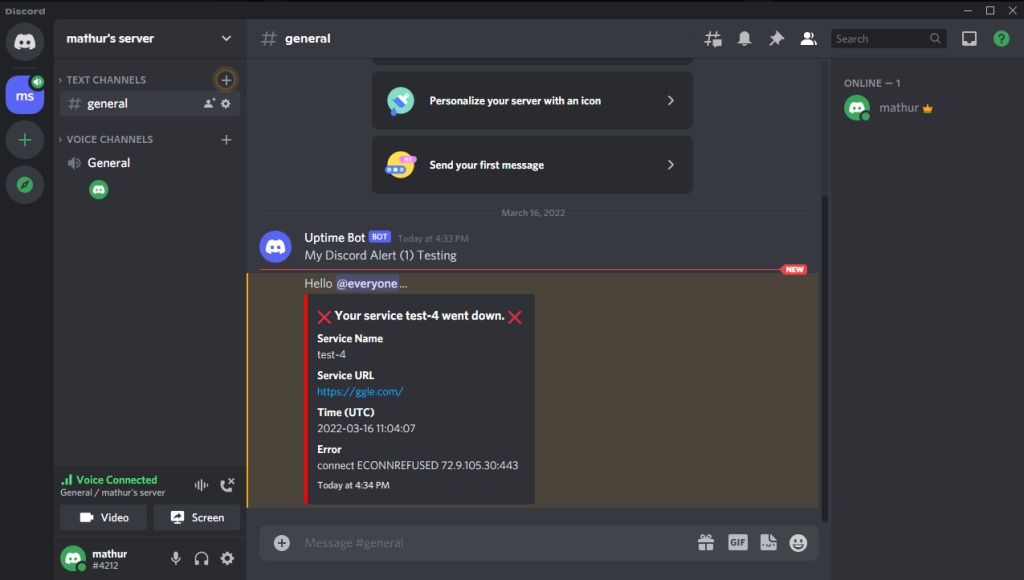1) Click on add new monitor.
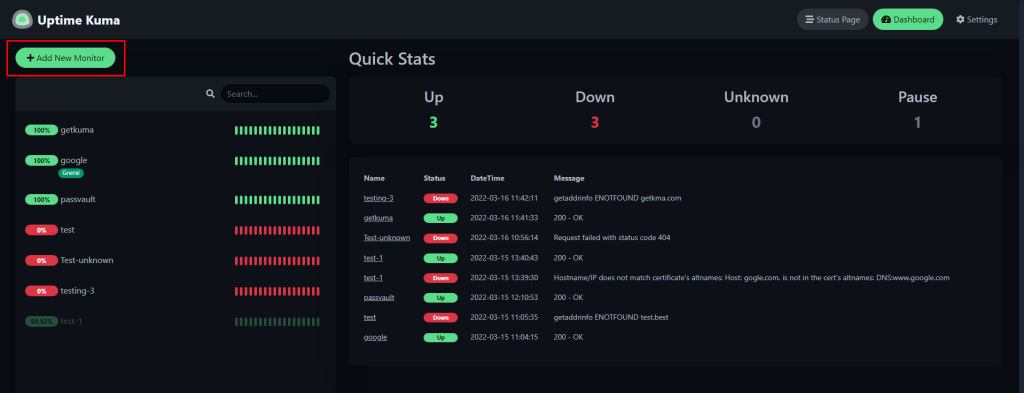
2) Now click on setup Notification
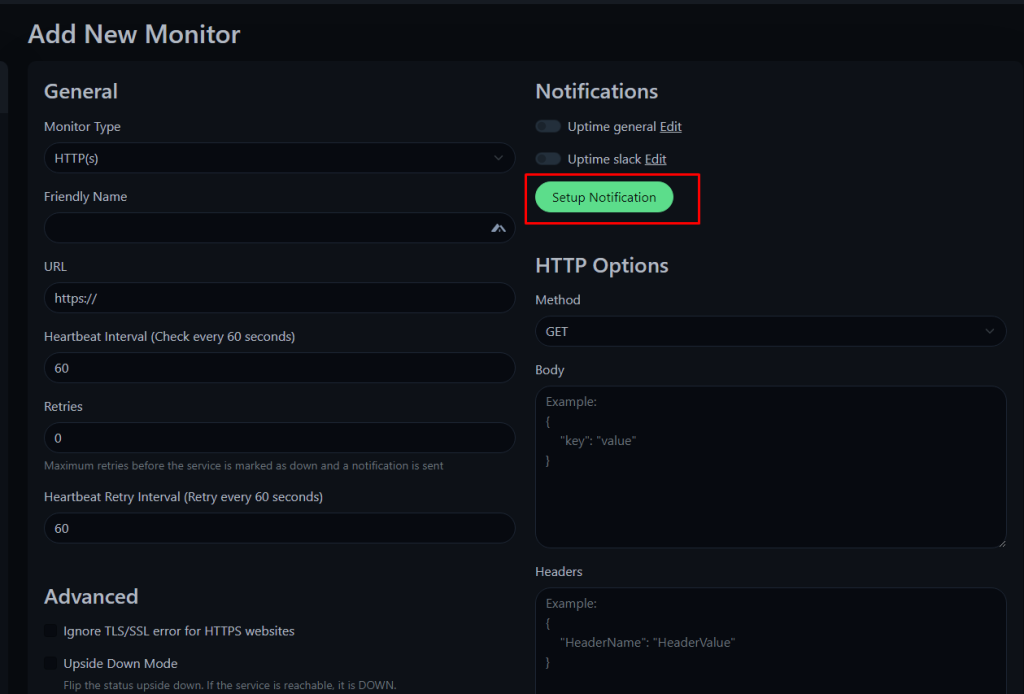
3) Select notification type discord and using webhook complete the notification details as per requirement.
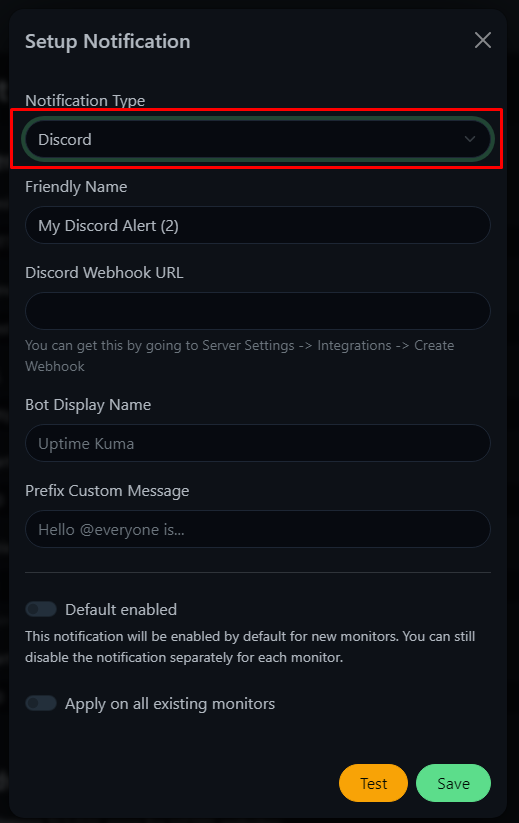
Now you open the discord create one channel and then follow the instruction given in this
You can get this by going to Server Settings -> Integrations -> Create Webhook
Fill all the details like
1. Friendly Name
2. Webhook url
3. Bot Display Name
4. Custom message.
4) After this just Test and Save it.
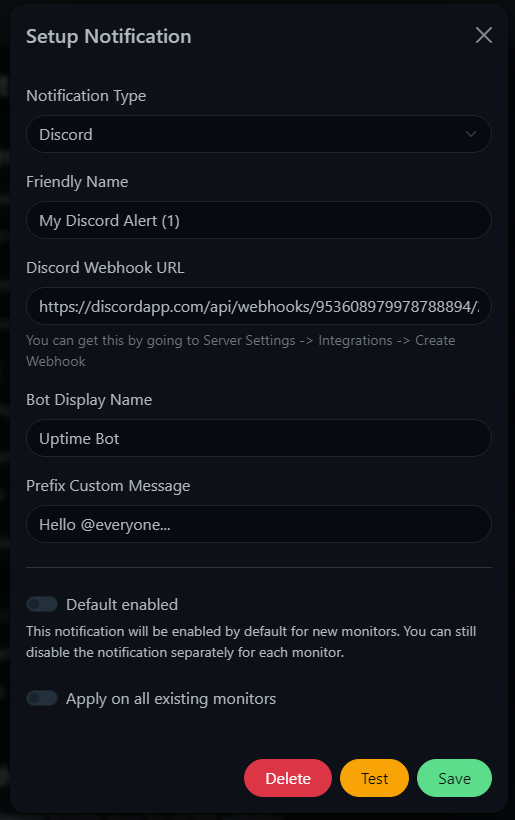
5) Now you will get the notification in Discord like this.