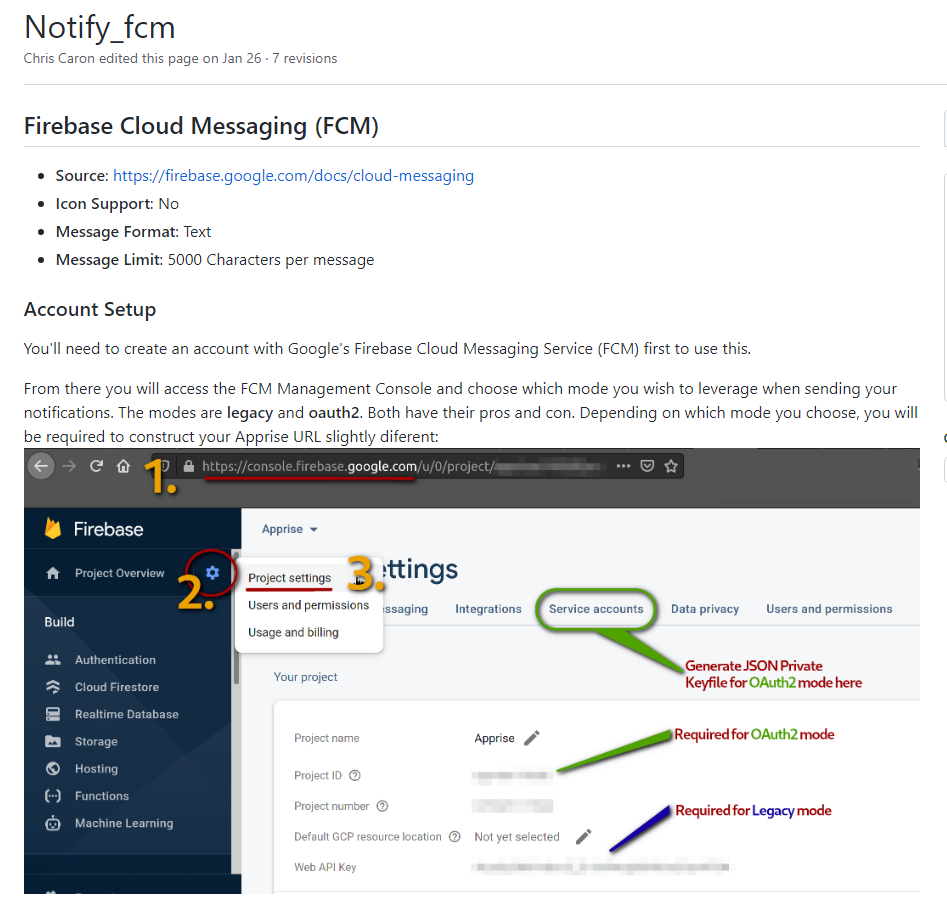1) Click on add new monitor.
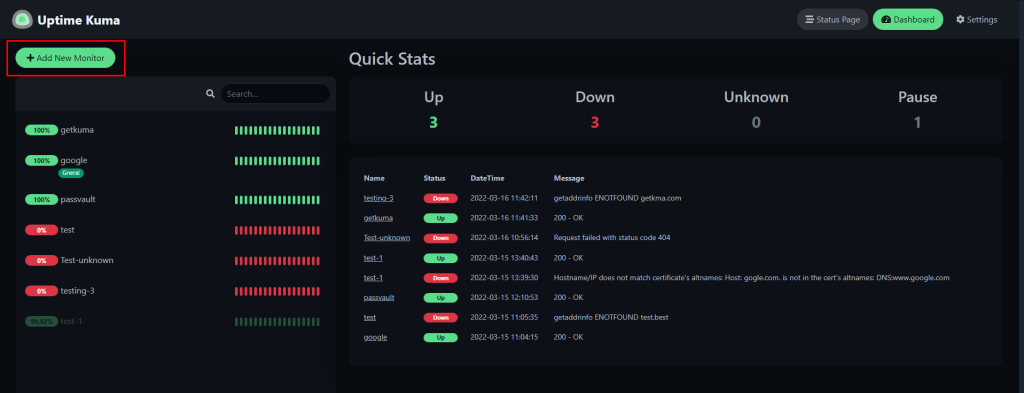
2) Now click on setup Notification
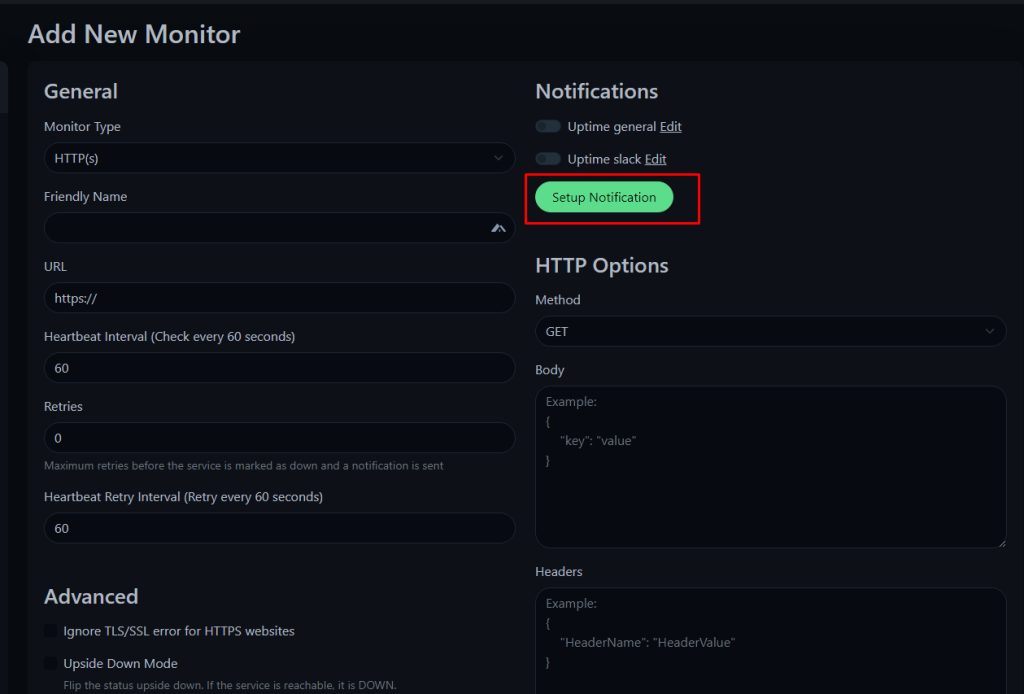
3) Select notification type Apprise API
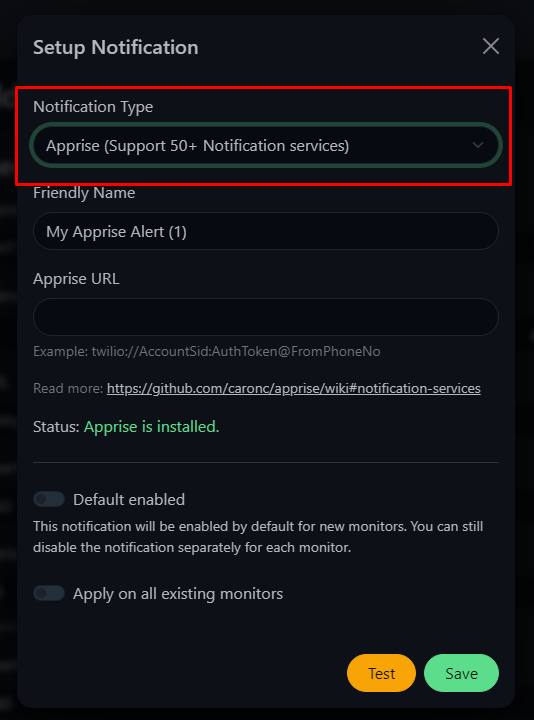
4) Write Name FCM – (Google) Firebase Cloud Messaging for notification name.
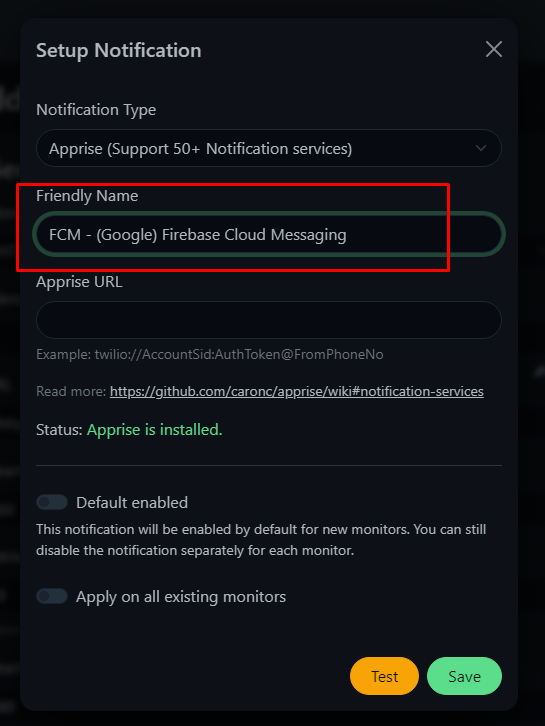
Using FCM URL complete the notification details as per requirement.
For More details: https://github.com/caronc/apprise/wiki/Notify_fcm