1) Click on add new monitor.
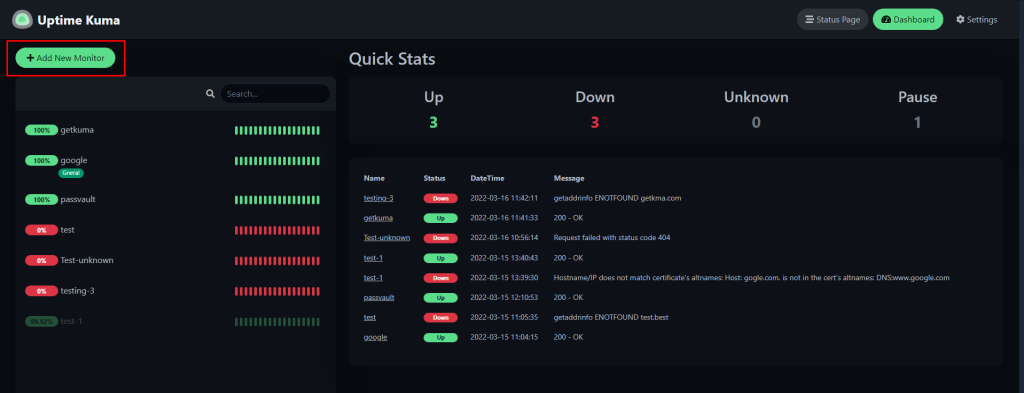
2) Now click on setup Notification
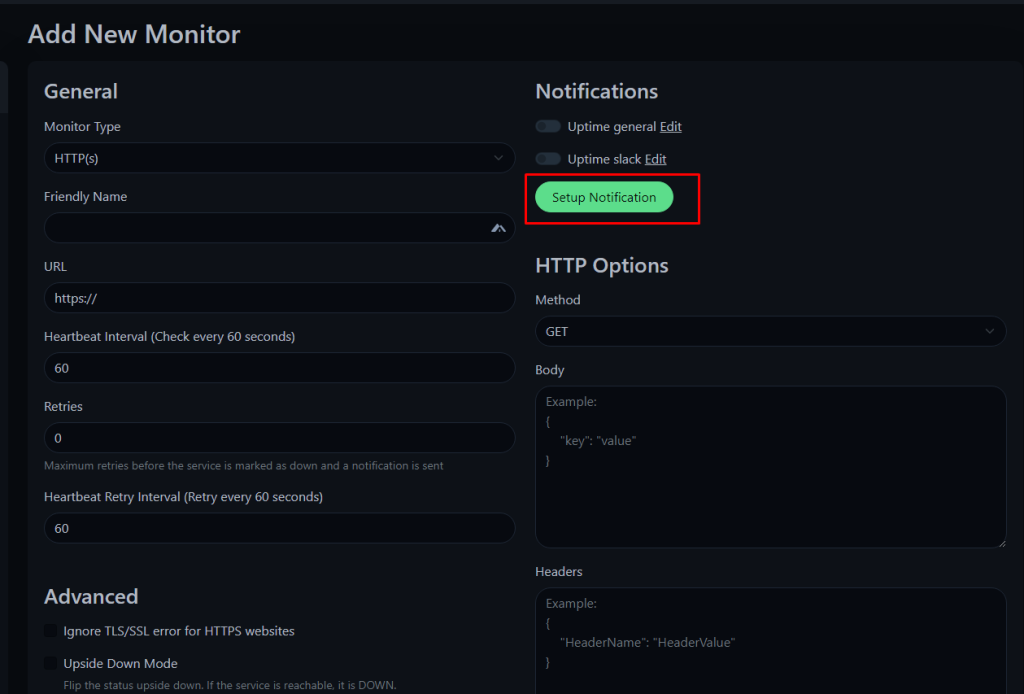
3) Select notification type telegram and using bot token and chat ID complete the notification details as per requirement.
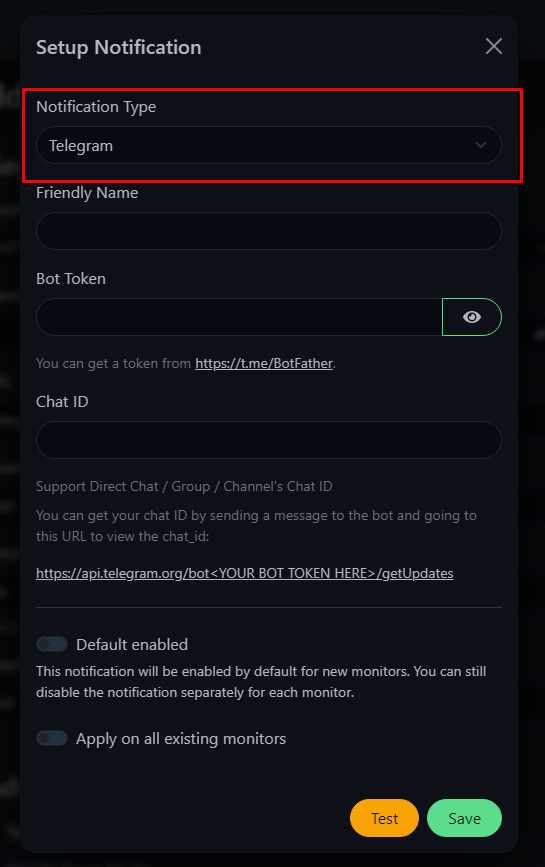
You can get your chat ID by sending a message to the bot and going to this URL to view the chat_id:
https://api.telegram.org/bot%3CYOUR%20BOT%20TOKEN%20HERE%3E/getUpdates
4) After this just Test and Save it.
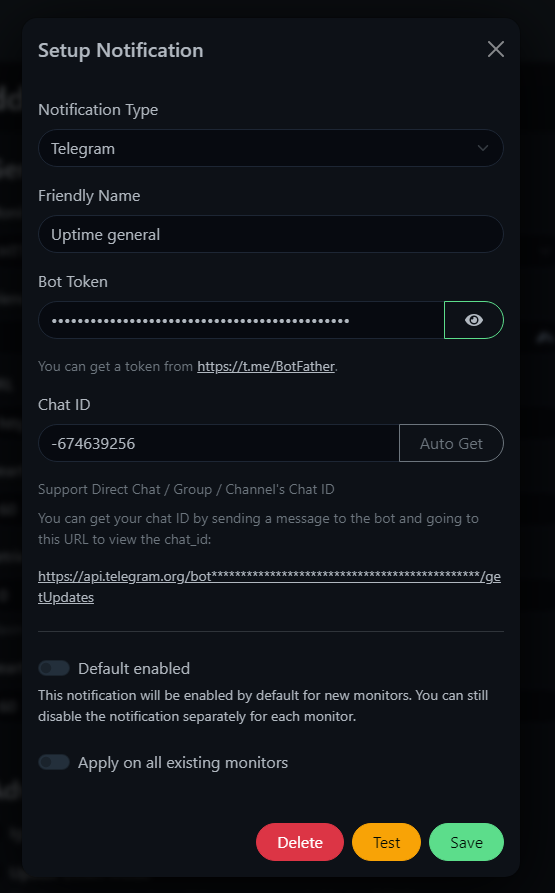
5)Now you will get the notification in Telegram like this.
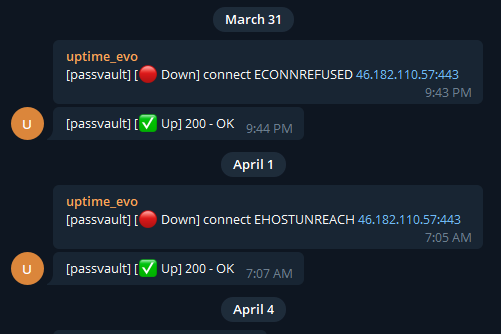
i. The red symbol shows the site is down.
ii. The green symbol shows the site is now running active.



